FLIX IPTV : INSTALLATION AND SETUP TUTORIAL
FLIX IPTV : INSTALLATION AND SETUP TUTORIAL
Flix IPTV stands out as a reliable IPTV player, surpassing Smart IPTV in stability and offering seamless content streaming. Unlike other applications, Flix IPTV does not provide its own content; instead, users can enjoy streaming by utilizing playlists or m3u links, requiring an active IPTV subscription.
Explore the impressive stability of Flix IPTV, especially when handling extensive playlists, making it an ideal choice for enhancing your Smart TV experience. Unlock the full potential of your entertainment with Flix IP TV on your Smart TV today.
Flix IPTV Features
Unlock a range of valuable features with Flix IP TV. Navigate to the application settings to access the following functionalities.
Multiple language support:
Explore a diverse language selection with over 17 options. Simply head to Settings and choose “Change Language” to customize your preferences.
Several themes:










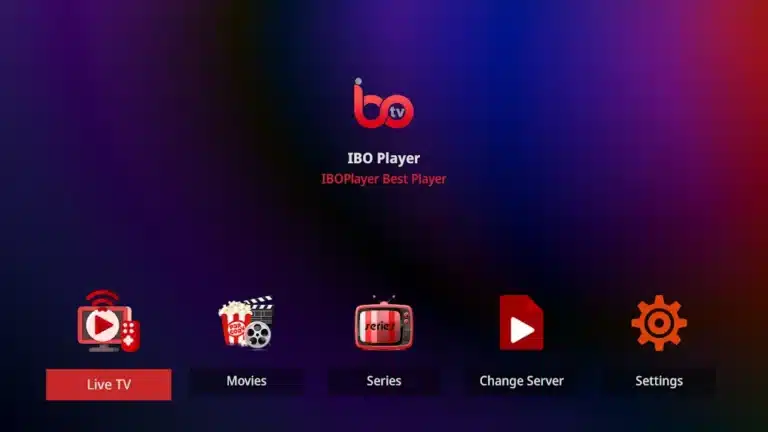
One Comment